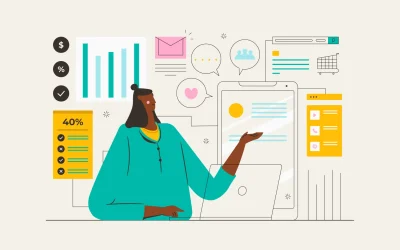User research can be fascinating. Almost every time I do research, there are surprising insights – no matter how well I know a topic or how familiar I am with design patterns. Observing and talking to users can reveal so much. But how do we ensure that our learnings are not just fascinating for ourselves but also inspiring and insightful for our design team and stakeholders?
I have long said goodbye to lengthy research presentations and documentation. Instead, I use interactive whiteboard tools like Miro or Figjam. I share my insights with sticky notes and use exercises like dot voting to create action items.
Learn more about my process in this video:
Transcript
Are you a UX researcher who struggles to get buy-in from stakeholders with their research insight? Presentations can be a little bit tricky. I want to take you on a journey and share some of my insights or approaches to how I collect my research and share my research results.
When I started in user research in 2005, a long time ago, at the very beginning, my typical approach was to create pretty lengthy documents and research insights. So this would usually include a presentation with detailed information about the participants, the questions we’ve asked, the approach overall, and then kind of slide by slide all of our findings.
The way we work and the needs of our audience have changed a lot. There are still cases where delivering a formal presentation and systematically presenting findings is necessary, but nowadays the approach has become more agile.
There is a strong need for quick snippets, like quick insights, rather than a lengthy presentation or document that nobody will ever read. So, the way I set up my user research process is very interactive in the end. I use tools like Figma or Miro to prepare to collect insights, analyze them, and share them.
That way, as a team, we always have that interactive board that we can use to revisit the findings and approach them step by step, snippet by snippet. So let me show you how I go about this process. I usually start at the very beginning with a little research planning meeting.
I start at the very beginning with a little research planning meeting.
And if you’re following the video, you can see an example of how I approach it, but I use tools like FigJam or Mirror and set up some questions. I usually do my homework up front: I do some secondary research, I collect any existing data that we have, this could be insights from former user research that has been done, it could be analytics.
Then, I create two core sections.
One section is pre-populated, and that section collects everything with what we know. These are the facts and data that I’ve already collected. I have a second section about what we need to understand better. So it’s kind of like an assumption mapping workshop but less detailed than an assumption mapping workshop.
You will see that the facts that are already known will trigger additional questions. We might question the current knowledge we have, realize that there are underlying assumptions, and we will discover the questions we need to ask.
The goal of this first step is to engage the whole team, um, to get buy-in into the research approach and to also make sure that everybody is heard. You might even uncover additional facts from your sales reps and marketing people and come up with additional or better research questions.
You can end that session with a voting exercise where you identify the top 10 questions.
You can end that session with a voting exercise where you identify the top, let’s say, 10 questions that you want to get answers to. This is the input for the next step, which means you must prepare a research plan afterward.
So this is step number one, and this is one meeting and one interactive exercise.
After this session, you start to cluster these questions. In the example that I have, I clustered everything based on a customer journey map, like a before, during, and after approach. You can also cluster it by topics, or if you are researching a specific product and want to evolve that product, you can cluster it by feature or by product area.
Next, you need to define your research methods.
If you have all your questions in order, the next step is to get started on what kind of research you want to do. How are you going to answer those questions? Some of these questions might require quantitative analysis or quantitative research approaches.
That will also help you to reach a great mixed-method approach because very often, there’s not a single method that is the best approach; there could be different and various ways of collecting additional data and uncovering certain insights.
Your method will also depend on additional requirements: the project timeline, budget, accessibility of your participants, timezones…
From there, I put a research plan and recommendations together and usually have another meeting with my team. We align on an approach, and then it’s all about detailed research planning.
Let’s say I’m prepping for user research interviews.
I usually set that up by structuring my interview guidelines. I either use a spreadsheet approach, where I have all my questions and participants laid out, or I do this straight in a tool like Miro or Figma. I often use the color codings in either of these methods:
I often use color codes for my notes.
- I use yellow for basic questions or observations
- Green for any delighters, what works very well
- Red for pain points, frustrations and barriers
- Blue for ideas and insights
After each interview, I review the highlights and make sure that all the notes are in order. If I already see certain clusters or patterns, I might group those sticky notes slightly for one participant.
Yes, there are tons of AI tools by now. I do use AI tools as well for recording and transcripts. But I haven’t found a good solution yet. While those summaries of those transcripts can be useful, I still find that there’s often, there are often cases where AI is missing certain aspects that are relevant to me. Because AI would know what areas to focus on and what’s more relevant and what’s less relevant. AI is based on patterns, right?
After a session, and that’s why I like those boards a lot, even if I have a spreadsheet, I usually just copy all my cells in a spreadsheet and paste them straight into Miro. It doesn’t work very well with FigJam or Figma, but in Miro, all your cells turn automatically into sticky notes.
You can use AI to get help with creating an affinity diagram
Then, you have a bunch of sticky notes where you can do a typical affinity diagram exercise. You go through your sticky notes and cluster everything. If you do use Miro, you can use AI support there as well: AI will cluster and categorize those sticky notes for you automatically.
But while it can create interesting categories, they do not necessarily reflect what I am interested in. So I find that when I go through everything and create my own categories, they’re very, very different from the AI categories and more useful because I have that bigger picture in mind and know what I want to focus on.
I create themes out of my sticky notes, and for each theme, I will add a specific insight. That can result in a big board and a big mess of tons of insights. I wouldn’t just take people through this mess. The next step is to refine everything into core messaging.
The next step is to refine your clusters in insights into key messages
I try to be as short and precise as possible in those messages.
I will usually highlight a few elements that are working very well, just to give the team a heads-up of areas that we shouldn’t necessarily change. And then I go through areas where I found struggles and pain points.
I’m not using a presentation style, but I will walk the team through my summary on my working whiteboard. That way, I can easily find details if needed and review sticky notes and quotes.
So I summarize my core learnings. And then I would usually come up with a prepared plan, clustering a prepared structure recommendation of what the next steps could be. This really depends on the research and the focus of your research.
I might start by preparing a customer journey, plopping in my core insights, but using the team and the discussion with the team actually to populate any ideas that we have. That could be brainstorming exercises right there, again working with sticky notes, and then it can also include voting exercises.
That sums up the process overall. So again, you see how I did interactive sessions at the very beginning to inform the research and research questions. Then, there’s obviously a phase where, as a user researcher, it’s on me to prepare everything, define the approach, find the methods that we use, set up interview guidelines or a survey, and then conduct the interviews as well.
The next interactive block would be when I share the findings of the research in a very and precise summarized way to then focus on what we learn and, what it means for us, what we want to work on.
I hope you’ll be able to share that approach with your next session. And I hope that you can see how to use interactive sessions, workshops, or interactive meetings. to work better with your team, with your cross-functional team, and to overall increase engagement and buy-in from your stakeholders.